About Morse Code Decoder
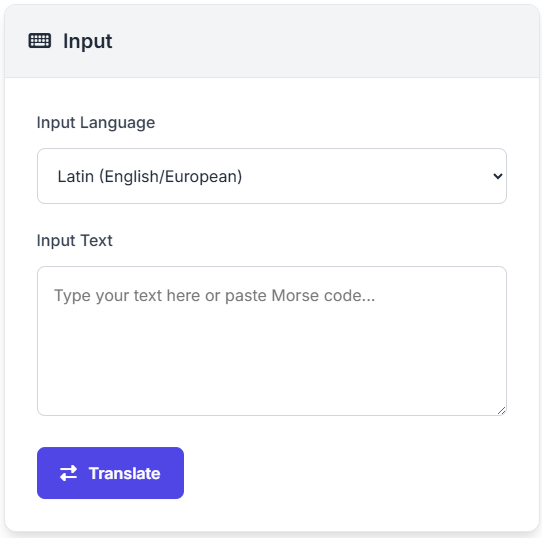
Tool to decrypt/encrypt Morse code. This Morse Code decoder can translate text to Morse code & Morse code to text in real time by just adding input in the input box. You can play Morse code and copy it to save it for offline use.
It is the best online source for you because conversion, encoding, and encryption, all performed directly in your browser with no server interaction. Use the listen mode to manually for more results, and also use the input section to manually add Morse code input.
This experimental tool lets you listen to, analyze, and decode International Morse code in real-time using your microphone. All processing happens locally, no audio is transmitted to the server, ensuring your privacy. The connection remains fully encrypted for added security.
If you don’t have access to live Morse code sounds, try our You Can Decode Morse Code or Encode any text using our advanced Morse Code Translator to generate and play custom Morse signals. This tool is perfect for ham radio enthusiasts, Morse code learners, and digital signal processing experiments.
Designed by experts in communications and signal processing, this tool works on any device and keeps your data private. It’s updated regularly and built to support both professional use and Morse code education.
This powerful tool can also Decode Morse code from your computer’s microphone or an uploaded audio file. It automatically adapts to speed and frequency, accurately extracting Morse signals and transcribing them into readable text.
How to use the Morse Code Audio Translator?
You can easily convert text to Morse Code by just adding text in the input box. It is simple and easy. Follow the step-by-step guide below to generate the desired results.
Add Text
Type or paste the text in the input box. After that, our code quickly converts your audio to Morse code.
Play The Code
See the preview of Morse code on the right side, or click on the play button to listen to the results in audio.
Morse Code To Text
You can also convert Morse Code to text at the same time. Just input the text in the right input box and preview the results on the left side.
FAQs About Morse Code Decoder
How do I decode Morse code to text?
To decode Morse code, simply paste or type your Morse code into the "Morse to Text" input box on the right side of our tool. Use dots (.) for short signals, dashes (-) for long signals, spaces between letters, and forward slashes (/) between words. Click "Convert" and the decoded text will appear instantly.
What symbols should I use for Morse code input?
Our decoder accepts multiple formats for maximum flexibility. Use dots (.) for short signals, dashes (-) or underscores (_) for long signals, single spaces between individual letters, and forward slashes (/) to separate words. You can also use our built-in input buttons for easier typing.
Can I listen to the Morse code audio?
Yes! Our tool includes a built-in audio player that converts your text to audible Morse code. After converting text to Morse code, click the "Play" button to hear it. You can adjust the playback speed using the WPM (Words Per Minute) slider, ranging from 5 to 30 WPM to match your learning pace or preference.
What is the Listen Mode feature?
Listen Mode is an experimental feature that allows you to decode Morse code in real-time using your device's microphone. Click the "Listen Mode" button to activate it, and the tool will attempt to detect and decode Morse code signals from audio input. This feature works entirely in your browser for privacy and security.
How accurate is the Morse code conversion?
Our Morse code decoder is highly accurate and follows the International Telegraph Alphabet standards. It correctly converts all standard letters (A-Z), numbers (0-9), and common punctuation marks. The tool performs real-time conversion and has been tested extensively to ensure reliability for both learning and professional use.
Can I save my conversion history?
Yes, our tool automatically saves your recent conversions in the "Conversion History" section. You can view previous translations, reuse them by clicking the sync button, or delete individual entries. This history is stored locally in your browser, so your data remains private and accessible only to you.
Is this Morse code decoder free to use?
Absolutely! Our Morse code decoder is completely free to use with no registration required. There are no usage limits, hidden fees, or premium features. All functionality including text-to-Morse conversion, Morse-to-text decoding, audio playback, and history tracking is available at no cost.
What makes this decoder different from other tools?
Our decoder offers several unique features: real-time bidirectional conversion, adjustable audio playback speeds, visual Morse code representation, manual input tools, listen mode for microphone input, conversion history tracking, and a comprehensive reference chart. All processing happens locally in your browser for maximum privacy and speed.
Can I use special characters and punctuation?
Yes, our decoder supports common punctuation marks and special characters used in Morse code, including periods, commas, question marks, apostrophes, exclamation points, and more. Each punctuation mark has its specific Morse code pattern, which you can find in our reference chart below the converter.
Does the tool work on mobile devices?
Yes! Our Morse code decoder is fully responsive and optimized for mobile devices, tablets, and desktop computers. The interface adapts to your screen size, and all features including audio playback, input tools, and conversion work seamlessly across all devices and browsers.
How do I learn Morse code effectively?
Start with the most common letters (E, T, A, O, I, N) and practice regularly. Use our audio feature to train your ear - listening is crucial for Morse code proficiency. Begin with slow speeds (5-10 WPM) and gradually increase. Practice both encoding (text to Morse) and decoding (Morse to text) to build comprehensive skills.
Is my data secure when using this tool?
Yes, your privacy is our priority. All conversions happen entirely in your browser - no text or audio data is sent to our servers. Your conversion history is stored locally on your device, and the listen mode processes audio locally without transmission. The connection is encrypted, ensuring complete privacy and security.
